ShareRing ID feature update: NFC capabilities, and face match enhancements
ShareRing users can now enjoy the upgraded benefits of NFC (Near Field Communication) technology upon creating their ShareRing ID with an e-passport. Plus, new ShareRing users can enjoy improved functionality of the updated FaceMatch feature upon creating their ShareRing ID.
NFC is a result of the evolution of RFID (radio frequency identification), but is considerably more secure due to its ability to operate only in shorter distance ranges.
How To Guide: Setting up your ShareRing ID with an e-passport - click here

It’s incredibly easy to use NFC identity verification: simply scan an NFC-enabled ID document with your camera phone, hold the camera up to your face to allow real-time facial recognition to match your features against the image on the ID document, then the software scans the document’s ‘Machine Readable Zone (MRZ)’ to extract all relevant information. Finally, the ID document is tapped against an NFC reader in the smartphone. This reads the relevant information via the document’s embedded NFC chip and automatically verifies it against the OCR, MRZ, and facial recognition data to add an extra layer of verification.
How does it work?
Firstly, your biographic information inside encrypted the chip, and only the private key in the MRZ (machine-readable zone) information can be used to decrypt the public key. The MRZ is the part of an identity document (for example, a driver’s license or passport) that contains the identity data of a person in a language that only a machine can understand.
What are the benefits of ShareRing using NFC technology?
NFC technology ensures that ShareRing IDs that have been created with an e-passport have a high confidence level of attestation and trustworthiness. It also reduces the likelihood of inability to extract the correct information from a government-issued document such as a passport. In addition to other ID verification checks, such as AI facial recognition, NFC helps build more robust eKYC solutions, so digital ID providers can ensure their customers are exactly who they say they are.
What is FaceMatch?
When you sign up for a ShareRing ID, an official government ID must be provided, in addition to a live selfie feature using our own technology called FaceMatch. This feature detects the face from the document and compares it to your live selfie to ensure a high percentage of face detection score is met for a successful face recognition.
What enhancements have been made to FaceMatch?
FaceMatch has now been upgraded to provide more helpful face match failure messages so that the user can take the next action correctly, and to display selfie and document scanning guidelines accordingly.

Remember to update your ShareRing app today to enjoy the latest features!



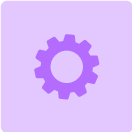
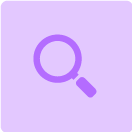





.png)







