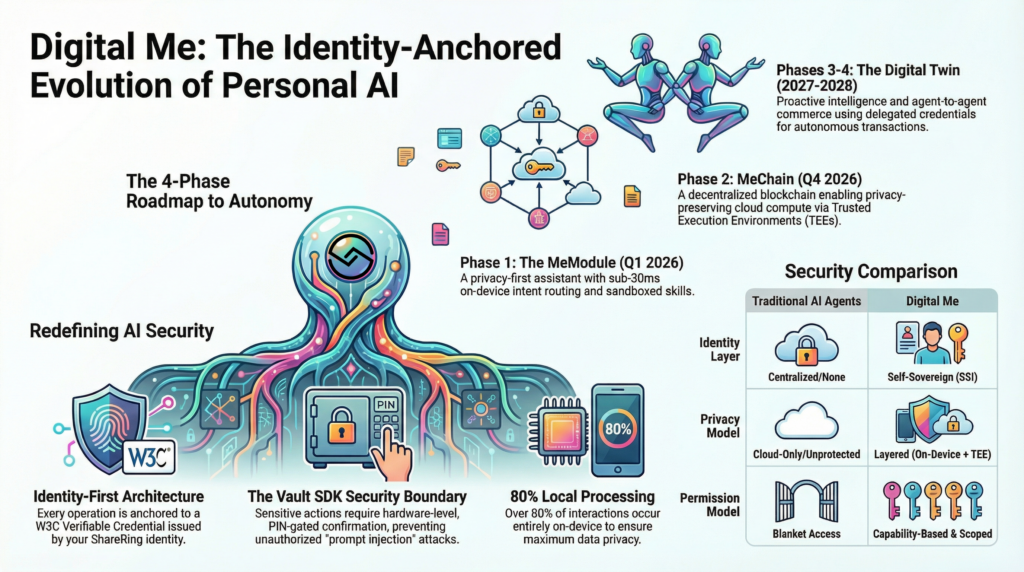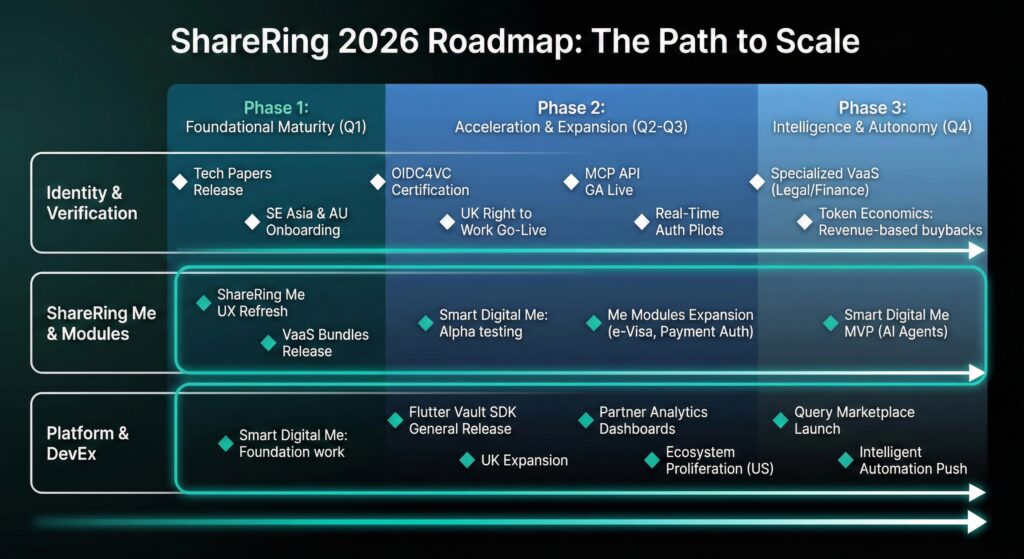Customer Identity Verification Made Faster, Safer & Smarter

DIATF and ISO 27001 Accreditation
We Don’t Store Any Customer Data
ID Support for 190+ Countries
Major Service Provider Compatible
Simplifying Verification
in a Complex World.

Advanced Age
Verification
Our solution offers rapid, reliable age verification, ensuring compliance while protecting user privacy.

Instant ID
Verification
Verify identities in real time with our fast, accurate ID verification system that maintains top-notch security standards.

Streamlined KYC Compliance
Quickly validate user credentials with our efficient KYC process, reducing onboarding friction and boosting trust.
Our Product Suite
ShareRing Link
ShareRing Me
Share Ledger
Prove dApp
Me Modules
And Much More
Industries We Work In

Financial Institutions
ShareRing empowers financial institutions with robust digital identity verification, streamlining KYC, enhancing security, reducing fraud, and ensuring regulatory compliance for a secure customer onboarding experience.

Ecommerce
ShareRing enables ecommerce platforms to securely verify digital identities, reduce onboarding friction, prevent fraud, and build trust by integrating decentralised verification for global online transactions.

Nightlife & Events
ShareRing delivers frictionless digital identity verification for nightlife and events, ensuring secure, age-appropriate access, preventing fraud, and streamlining ticketing to enhance guest experiences worldwide reliably.
Keep Up to Date
Accredited by the best
ShareRing’s extensive accreditations and strategic partnerships robustly underscore our unwavering commitment to secure, innovative digital identity solutions, empowering global businesses with trusted, decentralised verification technology.





Contact Us

Share Token (SHR) is available on leading exchanges.