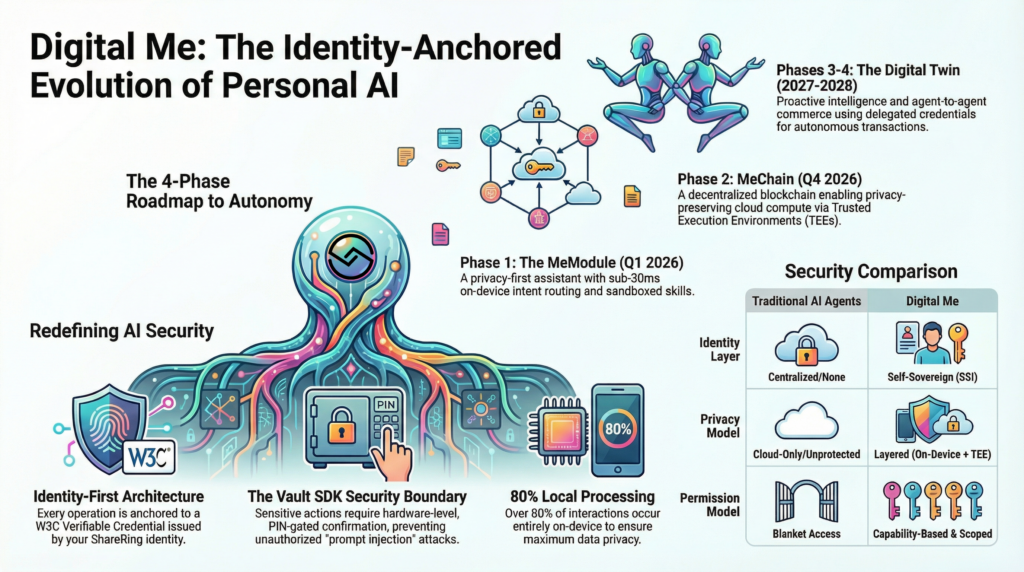We are pleased to announce that the ShareToken ($SHR) contract migration has been successfully completed as of Sept 29, 12:00 PM GMT+7.
This upgrade marks a significant milestone for the ShareRing ecosystem, ensuring $SHR is positioned for long-term scalability and transparency.
What Changed
- New ERC-20 contract: streamlined and optimized for efficiency.
- Lower transaction costs: legacy ICO and reward logic removed.
- Fixed supply of 6.74B SHR: all tokens minted upfront with non-circulating tokens locked for security and transparency.
- Accurate supply data: live reporting integrated with CoinMarketCap and CoinGecko.
- Enhanced functionality: higher swap limits, stronger staking support, and improved liquidity management.
$SHR remains at the center of the ShareRing ecosystem — powering identity, payments, eSIMs, and every new integration to come.
How to Migrate Your SHR Tokens
For most users, no action is required:
If your SHR is held on an exchange (e.g., KuCoin, BitMart), the migration has already been handled automatically.
If your SHR is in a self-custody wallet (e.g., MetaMask), you can complete migration in just a few steps:
Step 1 – Open Your Wallet
Open your ERC-20 compatible wallet (e.g., MetaMask, Trust Wallet) that holds your legacy SHR. Ensure you’re on Ethereum Mainnet and have a small amount of ETH for gas.
Step 2 – Add the New Contract
Add the new SHR token by contract address:
0x192675d1e131b9e339f16603e21b01a845d8c21e
(Symbol: SHR)
If your wallet auto-detects tokens, confirm it matches the address above.
Step 3 – Trigger Migration
Send 0 SHR to your own wallet address (a self-transfer).
This low-gas transaction triggers the migration and maps your balance to the new contract.
Step 4 – Verify Balance
After confirmation, check your SHR balance under the new contract. If it doesn’t display, re-add the token or view your address on Etherscan at the contract above to confirm.
Step 5 – Resume Normal Use
You’re migrated. You can now transfer, stake, and swap as usual (once services are re-enabled). Always verify the contract address before interacting.
Stay Informed
All official updates are published on:
- ShareRing Blog
- Verified social media channels
- The official ShareRing Telegram (admin posts only)
⚠️ Reminder: You never need to send SHR to anyone to migrate. Any requests to do so are scams.